Welcome! These assistants are small, guided versions of ChatGPT that we’ve built to help you get real work done — even if you’re brand new to artificial intelligence.
Think of them as friendly online helpers that specialize in everyday tasks like writing emails, organizing ideas, or planning lessons. You can open and use them right in your web browser — no downloads, no special software, and no paid subscription required.
How to Use Them
- Click the Launch button under any assistant.
- You’ll be taken to ChatGPT, a free AI platform by OpenAI.
- If you don’t have a ChatGPT account yet, choose “Sign Up” — it’s quick and free.
- Once the page opens, just start typing or follow the on-screen suggestions.
- Each assistant will walk you through a simple, step-by-step process.
Tip: If an assistant doesn’t open right away, try signing in again. Sometimes OpenAI temporarily limits access for new free users, but you don’t need ChatGPT Plus to use these tools.
1. Prompt Pal — Best for Beginners
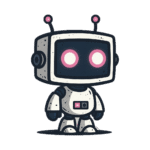 If you’ve ever stared at a blank screen wondering how to ask AI for what you need, Prompt Pal is for you.
If you’ve ever stared at a blank screen wondering how to ask AI for what you need, Prompt Pal is for you.
It helps you turn rough ideas into clear, copy-and-paste prompts you can use for emails, blog posts, or social media updates.
- Guides you step-by-step through refining your request
- Teaches you how to “think like a prompt engineer” (without the jargon)
- Gives you examples you can tweak for your own use
Launch in ChatGPT →
2. Everyday AI Field Guide — Best for Home & School
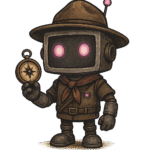 This one’s for teachers, parents, and lifelong learners. It provides quick, practical ways to use AI for real tasks — from making study quizzes to planning your week or creating checklists.
This one’s for teachers, parents, and lifelong learners. It provides quick, practical ways to use AI for real tasks — from making study quizzes to planning your week or creating checklists.
- Short lessons and ready-to-try examples
- Focused on free, safe apps you already us
- Encourages responsible use of AI for learning
Launch in ChatGPT →
3. PromptDoc AI — Best for Small Business
 PromptDoc AI turns bullet points and rough notes into clean, professional writing. Great for small-business owners, freelancers, and community organizers who need polished text fast.
PromptDoc AI turns bullet points and rough notes into clean, professional writing. Great for small-business owners, freelancers, and community organizers who need polished text fast.
- Converts your rough notes into clear paragraphs
- Lets you choose a tone — friendly, professional, or persuasive
- Produces ready-to-copy drafts for emails, proposals, or web pages
Launch in ChatGPT →