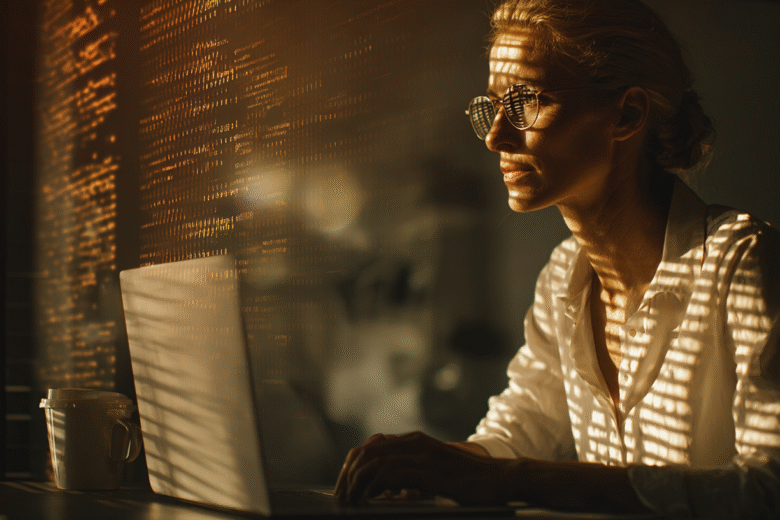A friendly guide to smarter sharing (and keeping your digital pants on)
Ever caught yourself wondering if ChatGPT knows too much about you? You’re not alone. The idea of an AI remembering your tone, projects, and favorite way to open a paragraph can sound… well, a little unsettling. But here’s the truth: a little smart sharing makes the magic happen — too much, and you might regret it.
Let’s unpack that before someone decides to delete their account and move to the woods.
Why Sharing Helps (When You Do It Right)
The more context ChatGPT has, the better it can think like you do. That means:
- Better writing, fewer edits. You spend less time explaining who you are and more time creating.
- Consistency across your brand. Your newsletters, posts, and prompts start sounding like they came from one brain — yours.
- Efficiency. The AI stops asking, “What tone would you like?” because it already knows. (Bless it.)
That’s the upside. But let’s be real — where there’s cloud storage, there’s concern.
The Reasonable Fear: “What if my data leaks?”
You’re right to ask. No digital system is completely immune to bad actors, but OpenAI doesn’t sell your data, and conversations here aren’t automatically used to train new models. Your chats are encrypted, your memory is private, and you can edit or erase it anytime.
Still — and here’s the key — good digital hygiene isn’t paranoia. It’s professionalism.
Think of it like brushing your teeth. You don’t skip it just because you probably won’t get cavities.
So What Should You Actually Share?
Share the stuff that helps me help you:
- Your tone, audience, and goals.
- The kind of content you create.
- Your formatting and style preferences.
- General life context that gives meaning to your work — not private details.
But don’t share:
- Bank numbers, medical info, or personal addresses.
- Confidential client data.
- Anything that would make you blush if it landed on Reddit.
Step-by-Step: How to Keep ChatGPT Smart, Not Nosy
Step 1: Review Your Memory
Open settings → Personalization → Memory. See what’s stored. Keep what’s helpful (“I like professional humor”). Delete what’s outdated (“I’m writing a book about alpacas”).
Step 2: Create a Simple “Official Bio”
Something like:
“I’m a retired business consultant helping everyday people use AI responsibly. My style is conversational, witty, and clear — no jargon, no hype.”
That’s plenty. It tells me who you are without giving hackers your shoe size.
Step 3: Turn Off History for Sensitive Work
If you’re brainstorming something private, toggle “Chat History & Training” off. You’ll still get full use of the tool — it just won’t save the conversation.
Step 4: Sanitize Before You Paste
Strip out names, addresses, and identifiers before uploading text or documents. Replace “Acme Corp” with “a regional retailer.”
Step 5: Periodically Prune
Once a quarter, clear out stale memories or integrations you no longer use. It’s the digital equivalent of cleaning your desk — and you’ll work better for it.
Quick Gut Check
Before you share something with ChatGPT, ask yourself:
- Does this help it understand my work?
- Would I say this in a professional bio?
- Would it bother me if this were accidentally public?
- If you answer “no,” “yes,” and “no,” you’re in the clear.
The Bottom Line
AI memory is a lot like seasoning a stew — a little makes it flavorful, too much spoils the pot. The goal isn’t secrecy; it’s balance. You can give ChatGPT enough to be genuinely useful without ever crossing into oversharing.
Be open. Be smart. And above all — keep your digital pants on.